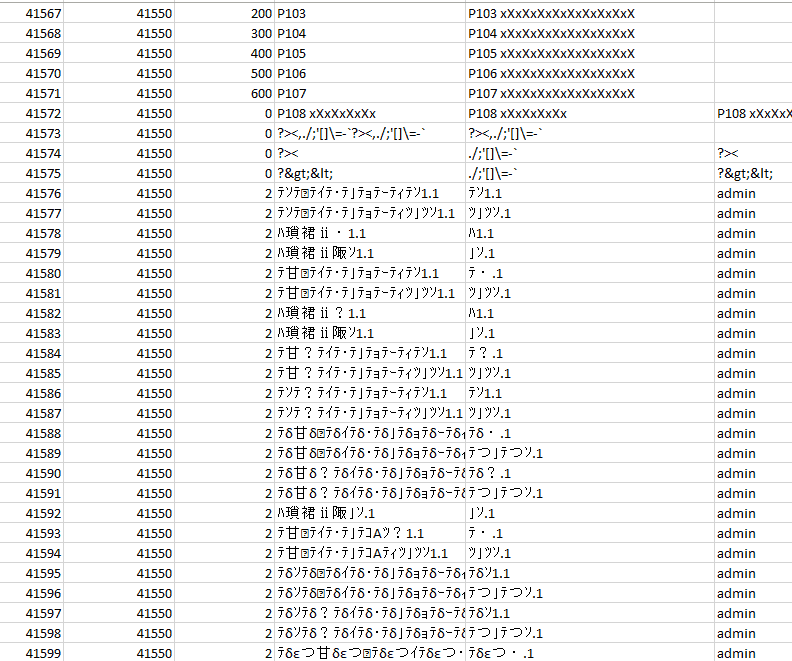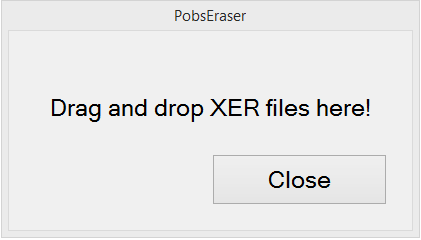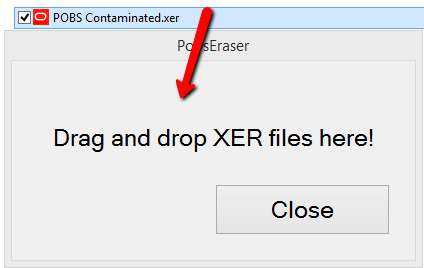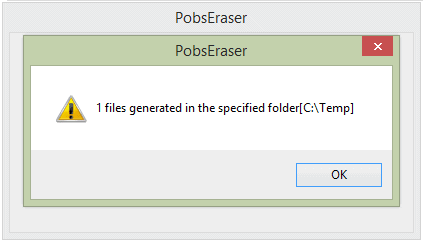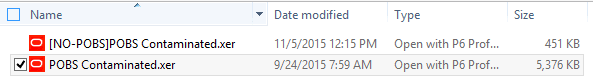POBS Table Troubleshooting
Cleaning Up POBS Issues
For Primavera P6 PPM and EPPM end-users.
Issue:
XER Import/Export operations take a very long time, XER File sizes are much larger than expected
Cause:
A defect in P6 causes data to be stored in an unused table in the data; this table is titled POBS. A sample view of typical POBS data:
Once written into the database, this information is never removed or cleared.
When exporting an XER file, all the information in the source system’s POBS table is bundled up as part of the XER. This greatly increases the file size, and results in extended times for creating the XER file.
When this “contaminated” XER is received and imported in the destination P6 system, all the POBS data from the original system added is added to the destination P6 system POBS table; this is done automatically during the import procedure and causes the import transaction to take a very long time as all the additional rows are processed.
This issue will continue to grow, as each subsequent exchange of XER’s will pass along the “garbage” POBS data to another system.
Steps for Solution:
1. Remove existing POBS data:
Remove contents of the POBS table by database query; this “cleans” a single P6 system of all POBS data; this system will no longer send “garbage” data out with XER’s it produces.
Oracle Support Document 1967569.1 can be found at: https://support.oracle.com/epmos/faces/DocumentDisplay?id=1967569.1
(POBS Table Has Grown in Size and Affects Performance With Project Import/Export)
2. Clean Incoming XERs using POBS Eraser tool:
Oracle has recently provided a standalone utility that allows a single XER file to be “cleaned” of POBS data.
Oracle Support Document 2046971.1 can be found at: https://support.oracle.com/epmos/faces/DocumentDisplay?id=2046971.1
(POBS eraser tool removes POBS section from XER files)
To use the utility, launch PobsEraser.exe; the utility launches:
Drag the “contaminated” or suspect XER file onto the utility:
The utility will ask where to save the “cleaned” XER file; navigate to the desired location and click “Select Folder”. The utility will generate a message verifying that the file was placed in the desired folder. The cleaned file will have [NO-POBS] prepended to the original file name.
In this example, the contaminated file was 5.4MB; the cleaned file is .45MB. The PobsEraser tool removed 33,190 rows of “garbage” POBS data.
3. Upgrade
Recent versions of P6 Professional have had the reference to POBS data removed; these versions will neither import nor export POBS data if it exists in the database or XER file. It is possible that the entire POBS table may be removed in a future release.
Minimum versions that have had this behavior patched: P6 R15.1 Patchset 5 (15.1.5) , P6 R8.4 Patchset 8 (8.4.8)